Following on from part 1, it turns out that tunnel occlusion is not only useful for tunnels, but it can also be used to eliminate rain from any structure. We have all seen it before, sat in a major terminus with a grand roof overhead, but that grand roof has a major leak. Using a shed as an example for this guide, you can see what I mean below, the rain penetrates the structure.
In order to eliminate this, we have to go over a few steps covered in the previous guide. If you are already familiar with the basics from the original guide, you can of course scroll down.
The tool resides in the middle left hand menu, under "misc" and called "Tunnel Occlusion Volume"
In order to now use the tool and fix the unwanted moisture, we first have to place the
tool. Fig 3 shows the tool in its placed, unselected state.
In order to select and manipulate the tool, you must click on the green
coloured arrows. As you can see, this then highlights the object (Fig 4)
and it is pretty similar to a decal, in that all faces have a selection
point which can be manipulated in order to change the size of the tool.
It's worth noting at this point that because those green arrows are
fairly dark, and with the likelihood of you working in dark confined
spaces, it's more ideal that you do all of your modifications before
moving the sized tool into place.
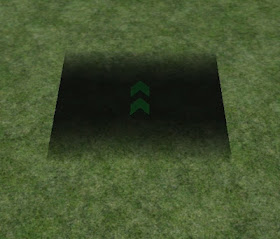 |
| Fig 3 |
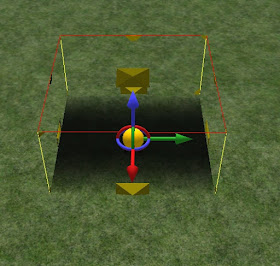 |
| Fig 4 |
|
As you can see from Fig 5, I have once again pre-sized the tool in order to fit the structure.
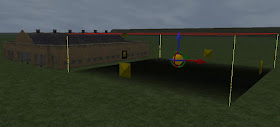 |
| Fig 5 |
This does however leave us with a potentially unwanted issue, a very noticeable shadow. This can be removed by highlighting the tool, then double clicking the green arrows. This will enable the right hand flyout to appear and it presents you with some options, in this case we are interested in colours which by default will be set to black. Simply select the white colour, this will lighten the shadow considerably but will still be nocticeable and maybe not wanted. To remove it completely, changed all of the three numbered fields so they read "0.999". This can be seen below in Fig 6 which also shows the result. It's also worth noting that these shadows may not neccessarily have to be removed, depending on the structure type, but you will be able to fine tune your own shadows to suit what you want.
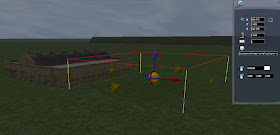 |
| Fig 6 |
|
The result is as can be seen below (or cannot be seen clearly, you will have to trust me on it) whereby the inside of the structure now has no rain.
This tool really does have some fantastic implications, not just on the tunnels and major structures such as stations and sheds, but can also be used more or less anywhere it would be required, under bridges for instance.
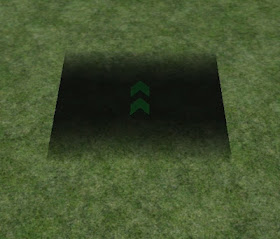
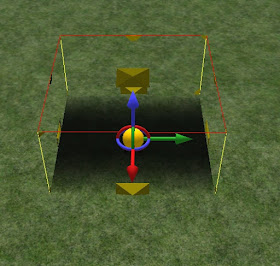
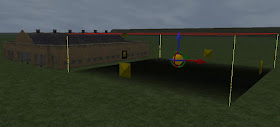
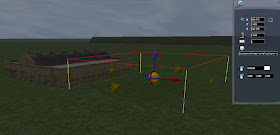




Excellent Darren, two nice easy tutorials to work from.
ReplyDeleteMany thanks,
Mike.
Hi Darren,
ReplyDeletei followed your tunnel occlusion tute to the letter. But after applying it to the Darlington Station structure. I still have rain inside the structure visually and also on loco windscreens within the structure. Any thoughts ideas please ?
cheers,
Mike.